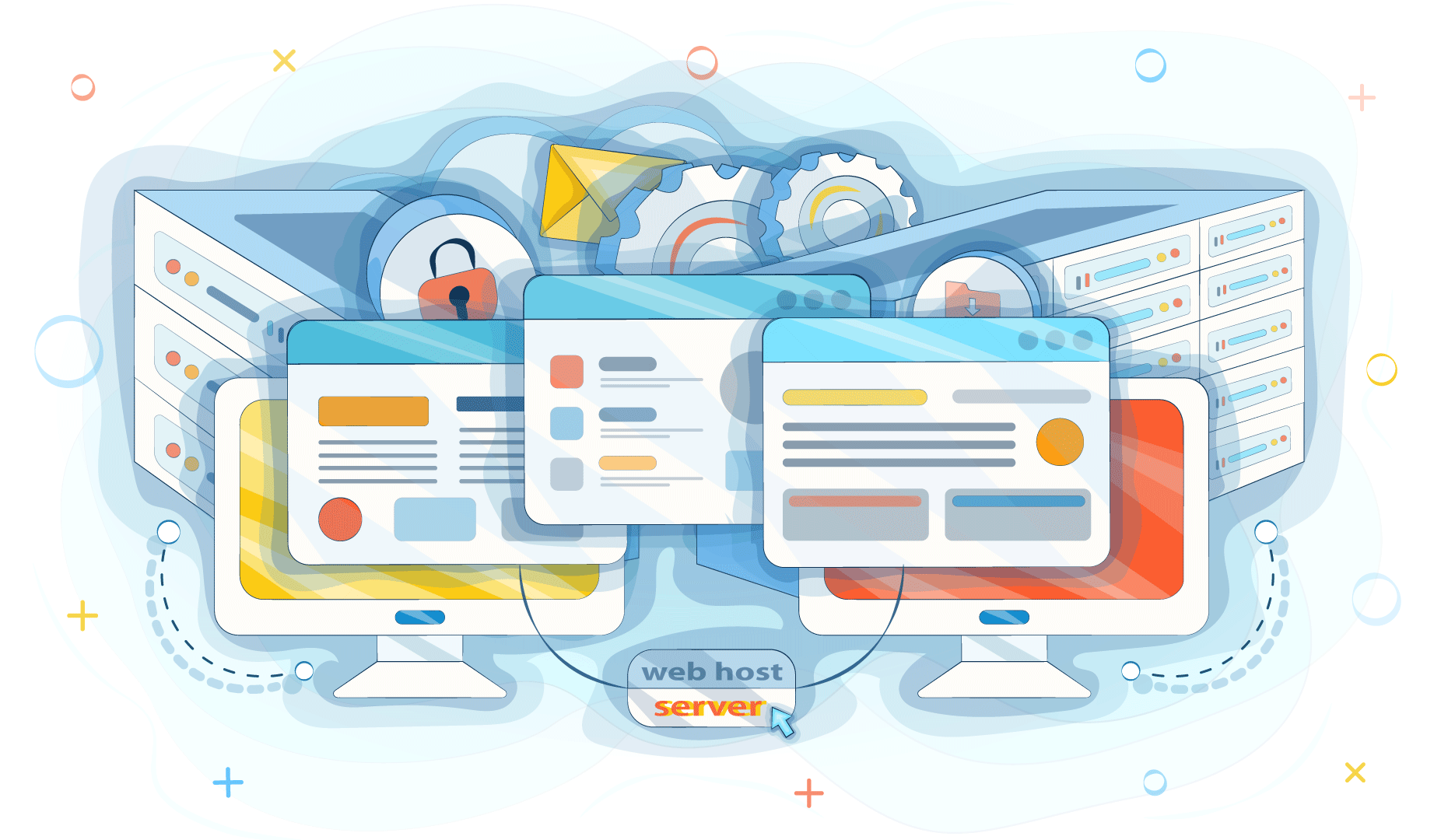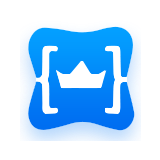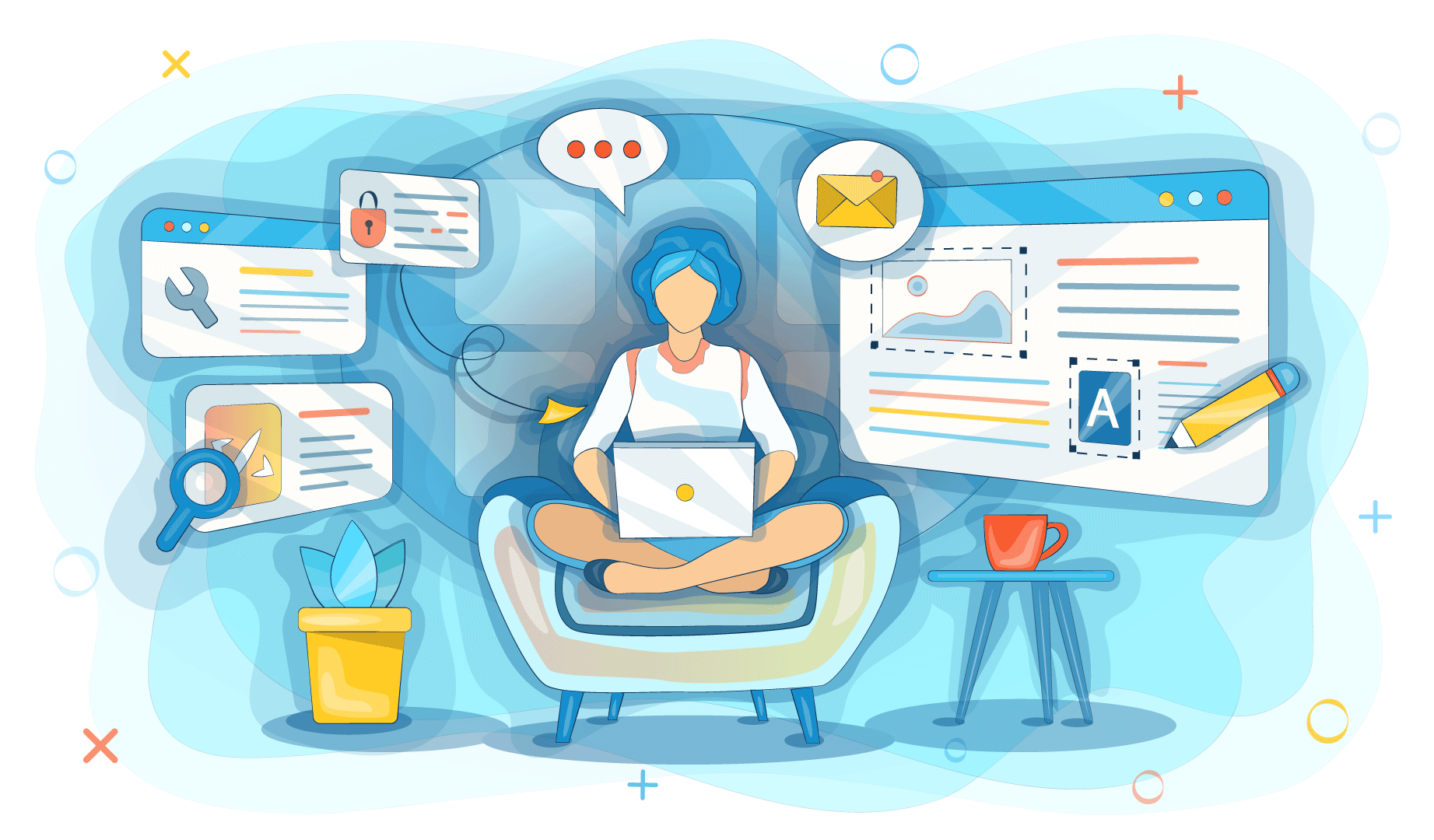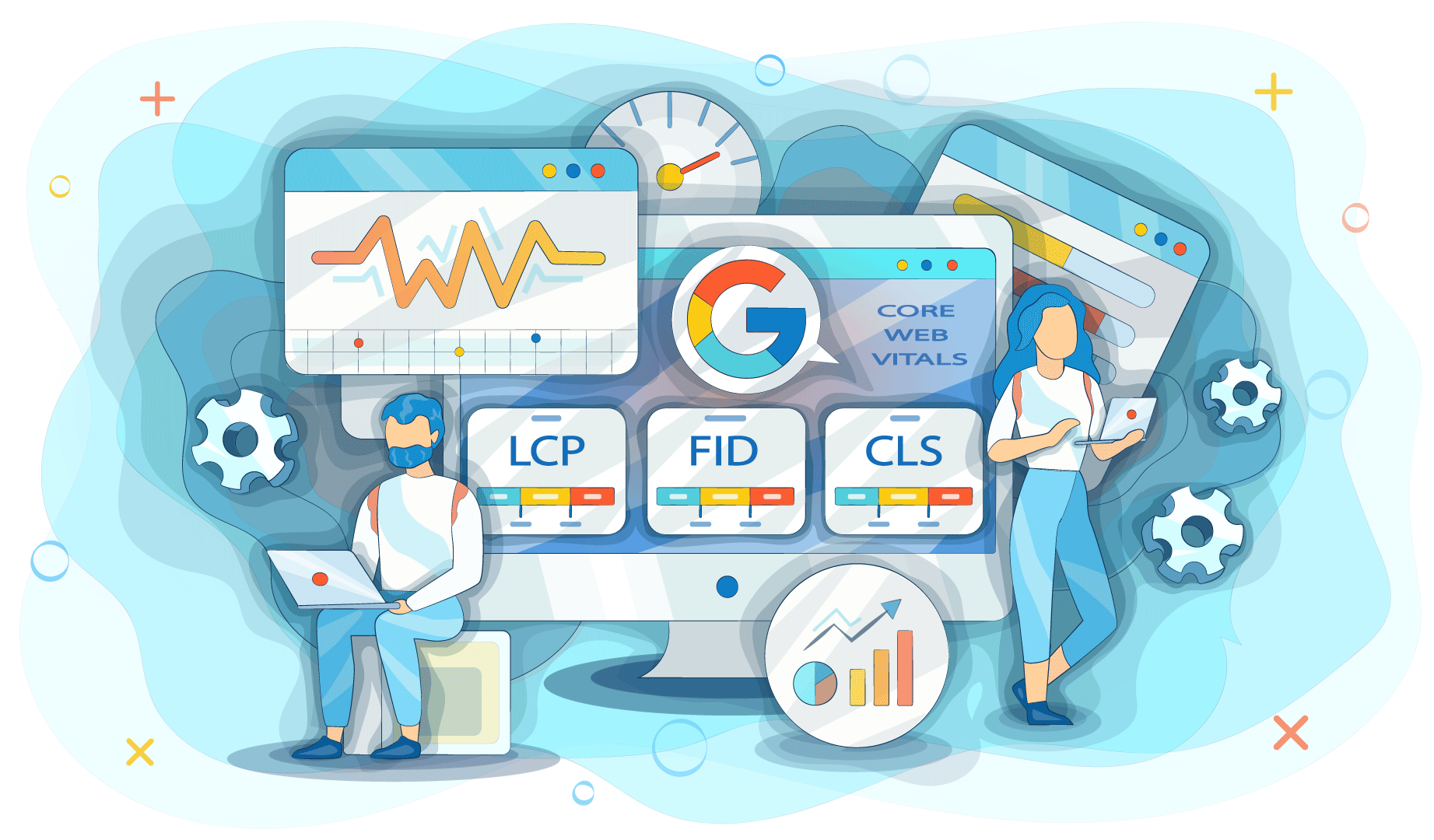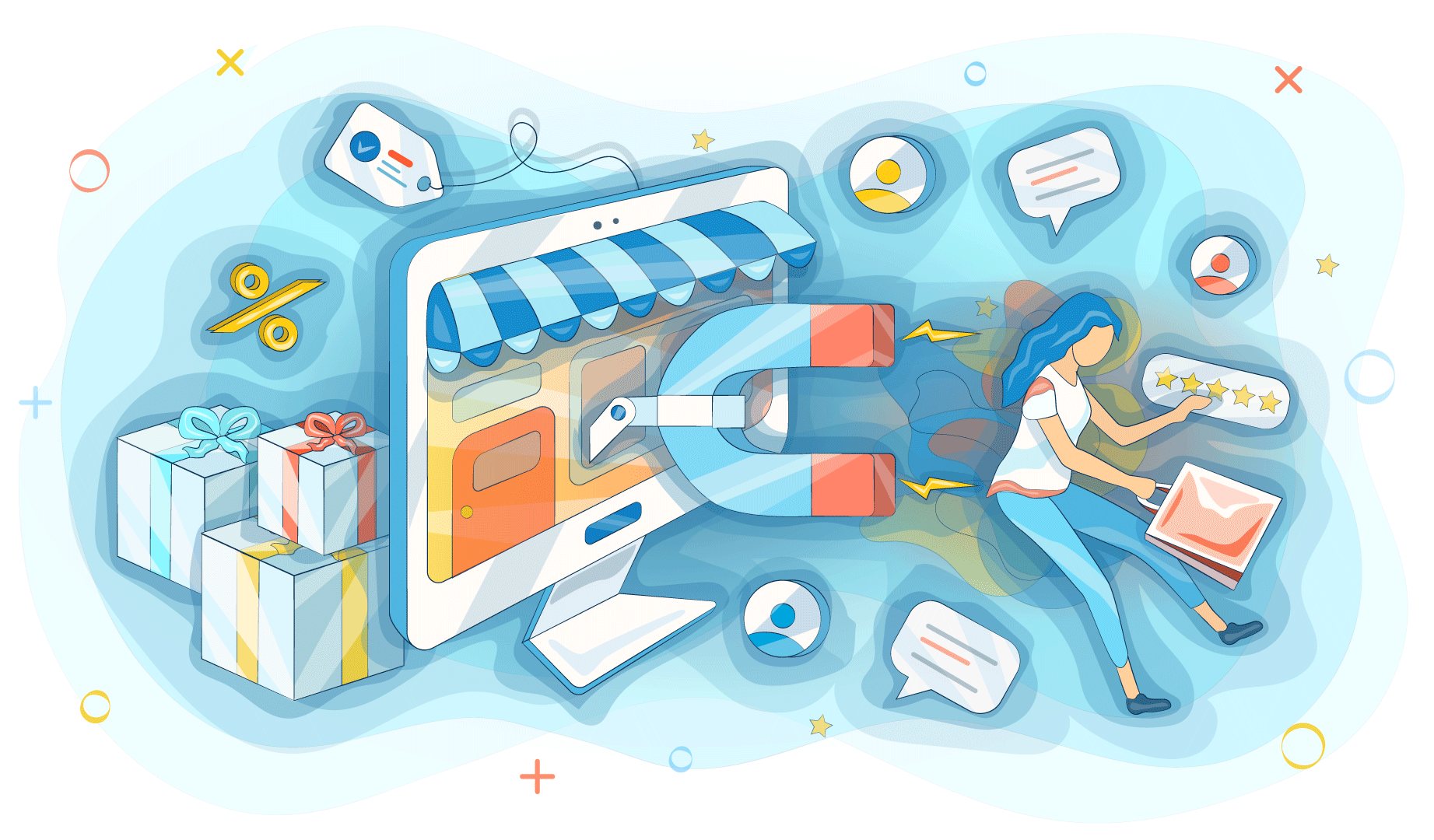You have been developing your site for several years, brought it to a higher level, and now you lack the power of regular virtual hosting. Or, perhaps, you want to run a new project. In both cases, site owners need to choose the optimal and high-performance option for their placement. It can be either a virtual server or a dedicated server.
Switching from virtual hosting to a virtual or dedicated server is an important step for a business. Once you transfer the site, you'll notice the changes immediately. The performance of the site will improve, the level of security and reliability will become higher, and the owner will get more control over resources.
So, you have already chosen VPS/VDS hosting (we have already discussed in this publication how to do this competently) or a dedicated server (we have already written here how to understand that this is the right option for you), decided on our needs and settled on the tariff with the optimal cost. But you need to transfer a website to start enjoying the benefits of a virtual or dedicated server.
At this point, many people wonder how the data transfer is carried out. On the one hand, it may seem easy. Nothing new needs to be implemented - just take all the data that was previously hosted on virtual hosting, and transfer it to a virtual or dedicated server.
But there is also another side to the problem. The site cannot be transported automatically. Transfer implies a simple but rather routine sequence of actions. For those who are going to switch from virtual hosting to a virtual or dedicated server, we have prepared a small tutorial. With its help, transferring your site will not take much time and effort.
How to transfer a site from virtual hosting to a virtual or dedicated server?
First of all, contact your host and notify him of the site's relocation. Pay for the last months of use and complete all contract clauses that include information about the termination of cooperation.
After this, you have 2 options. You can ask the host that provides the server for rent to you to help you transfer the site, or do it yourself. In the first case, the transition to a virtual or dedicated server goes smoothly and easily. If you have decided to do it by yourself, there may be some difficulties. But let's consider both situations in more detail.
Website transfer with the help of a hoster
If you decide to use VPS/VDS hosting services or rent a dedicated server, you can enlist the support of a host. For example, at King Servers, we offer our customers assistance when it comes to transferring the site from virtual hosting to our server capacities. Our team will help you to transfer your site so you don't have to spend a lot of effort and time.
Site transfer on your own
In some cases, site owners have to cope with the transfer themselves. Very often, all work that needs to be performed is the administrators' responsibility. But if you are facing a problem of transferring a site to a virtual server or a dedicated server for the first time, there may be some difficulties.
Indeed, you won't be able to move the site to another server in 5 minutes. Nevertheless, this process is rather a simple one. The server control panel makes it even simpler. It is offered to customers by almost all hosts. There are many options for paid and free control panels. King Servers offers installation of ISPmanager Lite, Directadmin, Plesk, cPanel, and others at your request. With the help of those, you can quickly and easily transfer your site to a new server. But the instructions will differ depending on the solution used. So, describing those should be done in a separate article.
You can manually migrate the site yourself. To begin with, you need to make sure that the service is activated, and you have the right to transfer all your data. You can then proceed to the site transfer itself. The procedure looks like this:
- Download all of your site files. All images, pages, and other components must be downloaded from the previous hosting to be transferred to the new one. Your previous hosting provider may regularly back up sites. In this case, it is enough to download the last SFTP backup. You can also create and download a backup of the site yourself. It's possible to use one of the FTP clients available. For example, you can download a backup using a FileZilla or a Total Commander file manager with a built-in FTP client.
- Create a database dump. Technically, at this stage, you also need to download the database for further export, but we will describe it as a separate stage. A database dump is actually the same backup in the form of a downloaded file. For example, a MySQL database dump is a .sql file. After downloading, you do not have to recreate the database manually. All you have to do is to upload the existing one to the server.
- Upload downloaded files to a new server. When all the necessary data of your site is already downloaded as a backup, it needs to be placed on new hosting. To do this, get the right to access the server (log in to it using the login and password that were sent to you earlier) and upload the site archive. The process is a reverse one to the backup downloading, but the essence remains the same. At the first stage, you downloaded the backup file to your device from the server, now you need to do the opposite. This can be done with the help of the same SFTP connection.
- Import the database dump. First of all, you must create a new database on the server and enter the login and password received from the host in order to be able to manage it. Then, download the previously created database dump via SFTP.
After you transfer the site data, it needs to be tested to check operability.
Then, to fully switch to a virtual or dedicated server, you must transfer the domain name of your site. To do this, you need to contact the domain registrar and reassign the DNS servers. The transfer of the domain name may take a rather long time. You will have to wait for at least 24 hours.
Domain transfer should be done after you transfer files and databases to the new server. Sometimes, people run into radically opposite recommendations. But if you first transfer the domain to a new server, visitors will come to your site before you debug it. Therefore, we first transfer backups, and after this - the domain.
After you have transferred the domain name, check the operability of your site once more and make sure that all pages, mail, DB work correctly. If everything is in order, you can be proud of yourself, as you have successfully switched to a new server and can start working.
Server administration and technical support from King Servers
So, you've transferred the site to VPS/VDS or a dedicated server and are ready to continue developing your business. But during you use those, there may be problems that need to be quickly solved. Also, the lion's share of the work is occupied by server administration, and if you hire an administrator, then expenses will increase.
If you decide to rent a virtual or dedicated server from King Servers, we will help you to cope with all the problems. We offer standard technical support by default. The basic support service includes the following:
- replacement and repair of hardware in case of breakage;
- enabling/disabling or rebooting the server;
- acceptance of applications from clients around the clock;
At the user's request, we can also do the following:
- operating system installing;
- configuring IPMI for remote work with the server.
We do not offer server administration by default. But if you want to delegate responsibilities and get several more additional benefits, take advantage of the advanced technical support options. The price is only $50/month for VPS/VDS and $80/month per dedicated server. In addition to the services that are included in the standard support, we can do the following at your request:
- server administration;
- software configuration.Also, extended technical support involves priority consideration of applications and monitoring the operability of the server 24/7. To clarify details and learn more about it, have a look at the technical support terms or email us.